Hey guys!
Im a member of a small, volunteer fire department. About a year ago the department purchased a panasonic toughbook with hopes of using in our first due. Unfortunately, before the plan was finalized, money got tight, and concerns about ease of use and theft brought it to a halt.
After discussing some options with my chief he has instructed me to gather some more information about the use of the computer in the engine. After searching google, and not having much luck, i figured I'd try to get some input from guys that use these things every day.
I'm mainly looking for programs/uses for the laptop. I was thinking it would be good for mapping and preplans, as well as accountability and vehicle extrication safety. (Halmatro vehicle safety systems guide) Our main issue is money. I havent been given a budget but i think its fair to say that we wont be purchasing mapping/preplan programs that cost over $1000.
So, what do you guys do with your laptops? Do they perform there tasks well, and are they reliable?
Views: 634
Replies to This Discussion
-
Our laptop is carried in the Chiefs Car and removed daily, i use them for Haz Mat , and ICS reports on scene , seeing the car is the command post, i use free downloads, we were given the Hurst Auto X program so that is installed in also .
-
-All 70 of our front line companies have a toughbook in the cab. It is mounted and secured to a small swivel pedestal (available from the vendor) in the cab where the driver and/or officer can access the laptop. The cops have them as well; they use them for reports.
-They can be removed from the pedestal, for maintenance or whatever, with a special access key. It is not necessary nor do we remove the laptop for anything other than maintenance; they stay in the truck permanently.
-It really depends on what you need the laptop for. We use them for dispatching, special info for an address, mapping and transmitting the company status: en route, arrived clear, out of service available in quarters, a.o.r., etc. Frees up the radio for more urgent radio traffic. About the only thing we don't use them for is report writing.
-Unlike a Mac, the panasonic toughbook, though rugged, uses windows and therefor requires regular maintenance, defraging, etc
-
We have the Toughbooks in all of our rigs at my volly company. I'm not exactly sure of the program name that we use. It has mapping, run info, chat availability with dispatch, pre-plan info and other uses that we don't use. Like Michael Bricault said, it does require regular maintenance. I'm not sure if it is a program issue or signal issue but they have not been working right for the last month or so. Good luck with endeavor and if used right, they can be a great tool.
-
-Larry, I think that regular maintenance is just something that is part of running a windows program as apposed to Mac.
-Alex, if you purchase the program so the toughbook is tied into the dispatch center, using the laptop in this manner will greatly reduce the amount of radio chatter. That, in and of itself, justifies the purchase.
-
Alex, we went to great expense to put laptops in all of our rigs and chief cars. We spent months determining the best program, and hundreds of hours gathering and inputing the preplan information. When finished we will have a great system, but it cost well over $100,000.
Technology will allow you to do a more "austere" system using off the shelf and inexpensive programs. You have already purchased the laptop, but in the future you might consider the I-Pads, they are less than 1/4 the price. You can set up simple mapping using Google Earth or other similar programs. Preplans can be inputed by using Adobe Reader and drawn in Visio. Prior to getting the preplan software we put all of the preplans into files organized by both name and address. All for less than $1,000.
-
Hey guys!
Thanks for all of the replies!
Michael, honestly im not sure about our compatability with the dispatching center, but being able to contact them with the laptop would be great in the ways you describe. I will be looking in to that.
This system will definitely be low cost. At most we will have 2 laptops, one for each of our first responding engines. There will not be a laptop in the chiefs car since we dont have one. lol Obviously some of you are on much larger budgets than we are.
As some of you stated the cheapest programs sometimes are the way to go. Since our department runs somewhere around 100 calls a year with about 3-6 (thats a guess) actual fire incidents, simplicity is best.
Thanks everybody for your input! More ideas and suggestions are always welcome. If everything gets sorted out soon i will let you know what we end up with.
-
-Alex, if you're not going to use them to assist in dispatching/company status/special information/mapping, then all you're getting is an expensive notebook. If that's the case stick to a good note pad and some decent pencils.
-And wow is Vinnie ever right. When the computers work they're great; when they're on the fritz man do they suck. We often experience the same issues; slow or locked up computers, delayed mpds functions, and when that happens they're just expensive paperweights that you want to toss out the window.
-In the end I do think the computers are worth the expense if they can be tied into dispatch for mpds.
Alex Countryman said:Hey guys!
Thanks for all of the replies!
Michael, honestly im not sure about our compatability with the dispatching center, but being able to contact them with the laptop would be great in the ways you describe. I will be looking in to that.
This system will definitely be low cost. At most we will have 2 laptops, one for each of our first responding engines. There will not be a laptop in the chiefs car since we dont have one. lol Obviously some of you are on much larger budgets than we are.
As some of you stated the cheapest programs sometimes are the way to go. Since our department runs somewhere around 100 calls a year with about 3-6 (thats a guess) actual fire incidents, simplicity is best.
Thanks everybody for your input! More ideas and suggestions are always welcome. If everything gets sorted out soon i will let you know what we end up with.
-
We are just starting with a toughbook on the first due engine - we are using OnScene Xplorer from Iron Compass. We like the GPS mapping, shows the hydrant locations, pre-plans, etc... not too bad on price and so far flexible and easy to use.
-
I agree with the comments made in the previous posts. If you are not planning on using the laptop in conjunction with a dispatch center ie big $$$$$. Then I would look at the I pad as well. The tough books are fine for regular dispatching and MDT work but as an actual laptop they suck, not to mention they are very expensive. The other thing you will need to look at is internet access. You will need some kind of wireless card from sprint, or verizon or AT&T which includes a monthly cost.
When you are on some of your next calls try to come up with a list of things you would need the laptop for. It is one thing to come up with a list of possible scenarios, but try to identify specific uses in conjunction with specific calls. Once you make this list you will either create a great list of specific examples for your Chief, or find out that the idea of the laptop may be better then its practical application.
Reguardless of the decision follow this linke from Urban firefighter magazine and maybe you can win one of the Ipads and then it is win win and your issues is solved. http://www.urbanfirefighter.com/index.html
Brandon
© 2025 Created by fireeng.
Powered by
![]()