The chirp (or beep, honk, etc) indicating a low battery charge on your portable radio is annoying enough when we're not operating on a call. Add an incident where you need your portable radio to relay important information, and it becomes a disconcerting reminder that you have a finite amount of transmitting and receiving before it becomes dead weight.
You can minimize the above situation by knowing what kind of battery you have, how best to maintain it, and how to test it to ensure it's ready for service.
But first, a few important reminders:
Only Charge A Battery When It Needs It. Use it until your low-battery alert activates and charge it fully before re-using it. Despite not having the memory issues of batteries past, even the newest batteries benefit from full charges and discharges.
Don't use your charger as portable radio holder. This will cause the battery to cycle through short charges and discharges, which is not good for the life of a battery.
Always check your battery at the beginning of your shift by using the visual indicators (battery icon, for example) and doing a transmit test.
The newest portable radios batteries use Lithium-Ion (Li-Ion) to power them. This battery type is lighter and capable of holding a charge for longer periods of time. They also don't develop battery memory that shortened the life of older Nickel Cadmium (NiCad) batteries. There is a third main battery type out there, the Nickel Metal Hydride (Ni-Mh). It is between NiCad and Li-Ion in technology in that they are heavier than Ni-Mh but don't develop memory as bad as NiCad batteries.
Most newer batteries are equipped with technology that make them smart. These smart batteries relay information to the portable radio on their charge (in percentage or via a battery icon), how often they've been charged, and whether they need conditioning or replacement.
Along with a visual check of your portable radio, you should include a quick transmit test to ensure your Push-To-Talk (PTT) button works and to ensure your battery isn't a dud. Use a channel such as your talk-around or direct (radio to radio) so you don't drive your dispatcher crazy. Simply turn on the radio, allow it to go through it's self-test, tune to the appropriate channel, and press transmit. If your low-battery status alerts pre or post transmission, you have either a low battery that needs a charge or a bad battery. If it's a battery with a low charge, your visual indicators on your portable will be in agreement. Your visual indicator might be a red status light, a battery icon, or a percentage. Drop the battery in a charger and replace it with a fully-charged one. If it's a bad battery, the portable battery indicators might show a good battery status despite the low battery chirp. If your charger has smart technology, it will confirm that the battery is bad. If you suspect a battery is bad, place it out of service. Leaving it in service is tantamount to leaving a ticking time-b*mb for a fellow Firefighter.
In summary, know your type of portable batteries. Take care of them and test them properly. If they're bad, take them out of service.
Always Include Your Portable Radio In Your Daily Checkouts!
Views: 1433
Comment
© 2025 Created by fireeng.
Powered by
![]()
You need to be a member of Fire Engineering Training Community to add comments!
Join Fire Engineering Training Community