This is part 3 (of 3) on care, maintenance, and troubleshooting of the fire service portable radio. In the previous two parts, I shared how to perform a checkout of the radio and how to clean it. Now on to fire ground troubleshooting.
Regardless of whether your radio system is 800-megahertz digital, P25-compliant (newest type of public safety radio system) or V/UHF analog trunking (older system), there are likely areas of your response district where you have little or no comms. Most of us know these places and anticipate these issues. Some departments even have nifty little “enhancers” such as the VRS (Vehicle Repeater System) that can resolve communications problems once the VRS arrives (in my department, they are mounted in our five Battalion Chief vehicles).
Like most everything we do in the fire/rescue service, it is imperative that you have a plan on what to do when you experience radio problems. And that plan should include some options. I am going to share with you a plan that includes actions at the individual/company level, and on the multi-company level.
I'm going to use operating in the basement of a single family home as the example for this plan.
Your company has been dispatched on a medical run; you arrive and find an unconscious patient. You attempt to request additional resources and no dice; you press your Push To Talk (PTT) button and your radio honks or beeps or does nothing. Here are your options:
If your radio is hanging from a strap, ensure the antenna is oriented vertically, pick it up and hold it high- at eye level is fine, and re-attempt your message.
Move to a hopper (basement) window, again holding the radio vertically and high up.
Walk back up to the main level of the house;
Walk outside;
Proceed to your unit and use the mobile radio.
Obviously this is easy to do with no smoke or fire. Let's an IDLH in the same basement, and you're the 1st arriving company at report of “smoke in the basement.” You attempt to give a return, and again, no dice. It's tight in this basement and not possible to get near a window or reposition your portable. Most public safety departments have a talkaround/direct/simplex channel that everyone on the fireground monitors for such occasions. Change your channel selector to that channel and transmit your return. Because this channel is not a part of your radio "system," your transmission is sent over the frequency, and in all likelihood your incident commander will hear it and acknowledge you. If not, someone above you or closer to you than the IC is will hear you, and relay your return to the IC (this requires practice; I will cover radio relays in a later post).
So what's the plan B for the above scenario? In my department, it's our VRS channel, which is a type of automatic relay (also called an interoperability solution) where the VRS acts as a powerful local repeater that rebroadcasts your message on your department's radio system. This allows folks with comms to stay on the tactical talkgroup, and those without the option to "switch over" and operate on the VRS talkgroup. This is extremely effective with fires in residential basements or in large buildings. Again, (if your department has a VRS) it's a must to practice this with your company in full PPE and SCBA.
Make your portable radio the number one priority in your morning checkouts!
Views: 415
Comment
© 2024 Created by fireeng.
Powered by
![]()
You need to be a member of Fire Engineering Training Community to add comments!
Join Fire Engineering Training Community